Electric Meter
| Electric Meter | |
| Location: | Basement, Electric Cabinet |
 |
|
Reading Your Electric Meter
Digital meter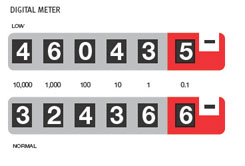
Your digital meter displays readings in one row of
figures (single register) or two rows of figures
(two registers).
Reading a single
register digital meter
Write down the numbers shown from left to right.
Ignore the last figure marked 0.1
Reading a digital
meter with two registers
If your tariff gives you lower priced off-peak
electricity your meter may have two rows of figures
like the one in the picture. The top row records the
off-peak electricity you use. It is marked LOW,
NIGHT or RATE 1. The bottom row records the normal
rate electricity you use. It is marked NORMAL, DAY
or RATE 2. To take a reading, write down the numbers
shown from left to right in both rows. Ignore the
last figure marked 0.1
Dial meter
Your dial meter comprises of six dials. These read
from left to right. You only need to read the first
five dials - starting with the 10,000kWh dial on the
left and stopping after the 1 kWh dial. Don’t read
the last dial on the right – it is for testing
purposes only. Remember that the dials move in
opposite directions, as shown by the red arrows in
the picture below.
Reading a dial meter
If the pointer falls between two numbers, always
read the lower number – in Fig A you would write
down the number 4. If the pointer is directly over a
number always record it – in Fig B you would write
down the number 5. If the pointer on a dial falls
between 9 and 0, reduce the reading already taken
for the dial on the left by one – for example, if
your original recorded 5, reduce this to 4.
Following these instructions, the correct meter
reading for the dial in the diagram will be 44928.
Electronic meter
Your electronic meter always displays the charging
rate currently in use – Rate 2 during the day and
Rate 1 or Economy 7 at night. Please write down the
rate showing and submit it with your reading.
Instructions and Images courtesy of EDF Energy website